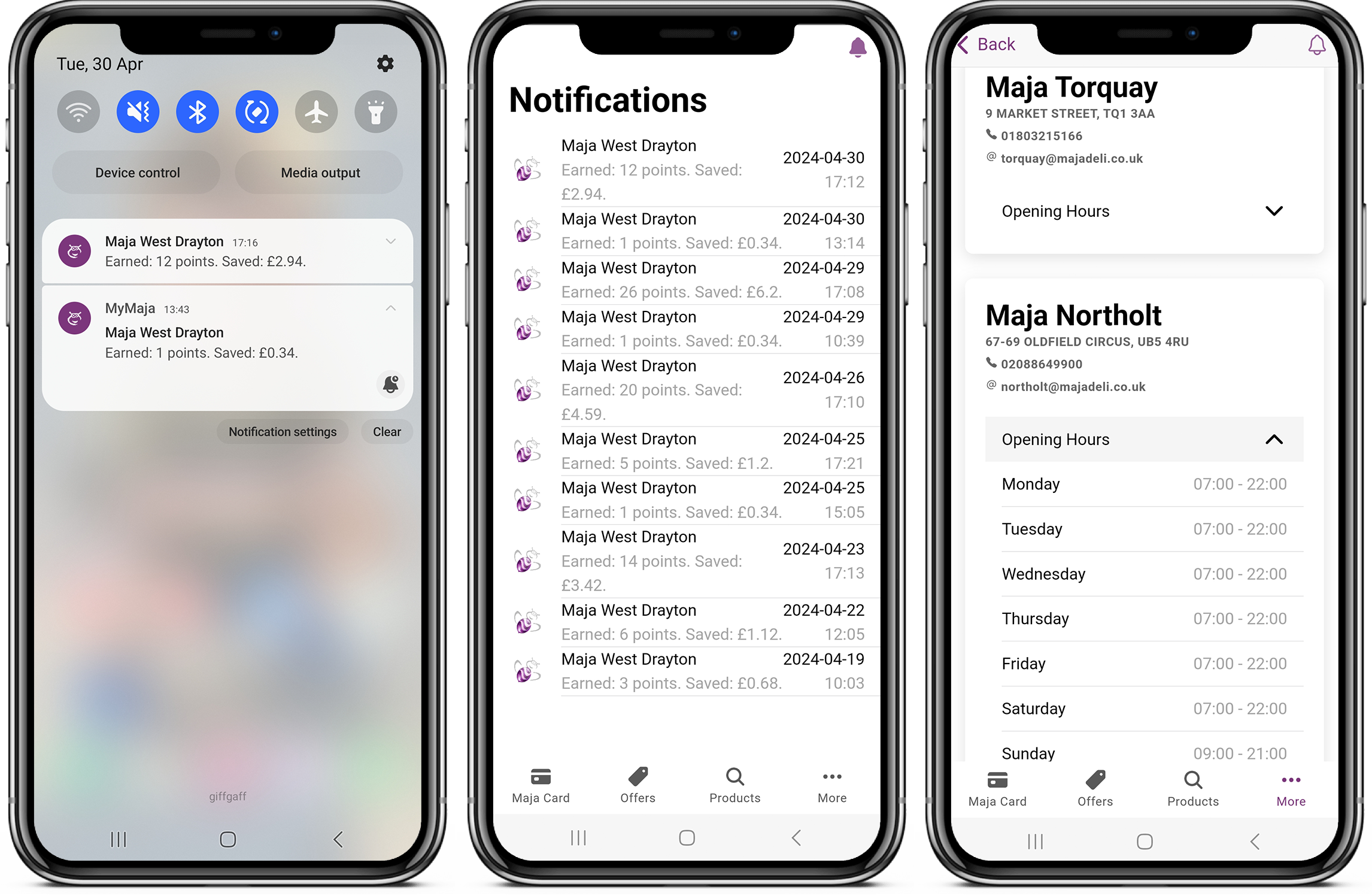
MyMaja App Guide
Discover the MyMaja App
Unlock exclusive deals and discounts with the MyMaja App.
2. Login using your email
- Enter your email to login or create an account
- Enter one-time password received on your email
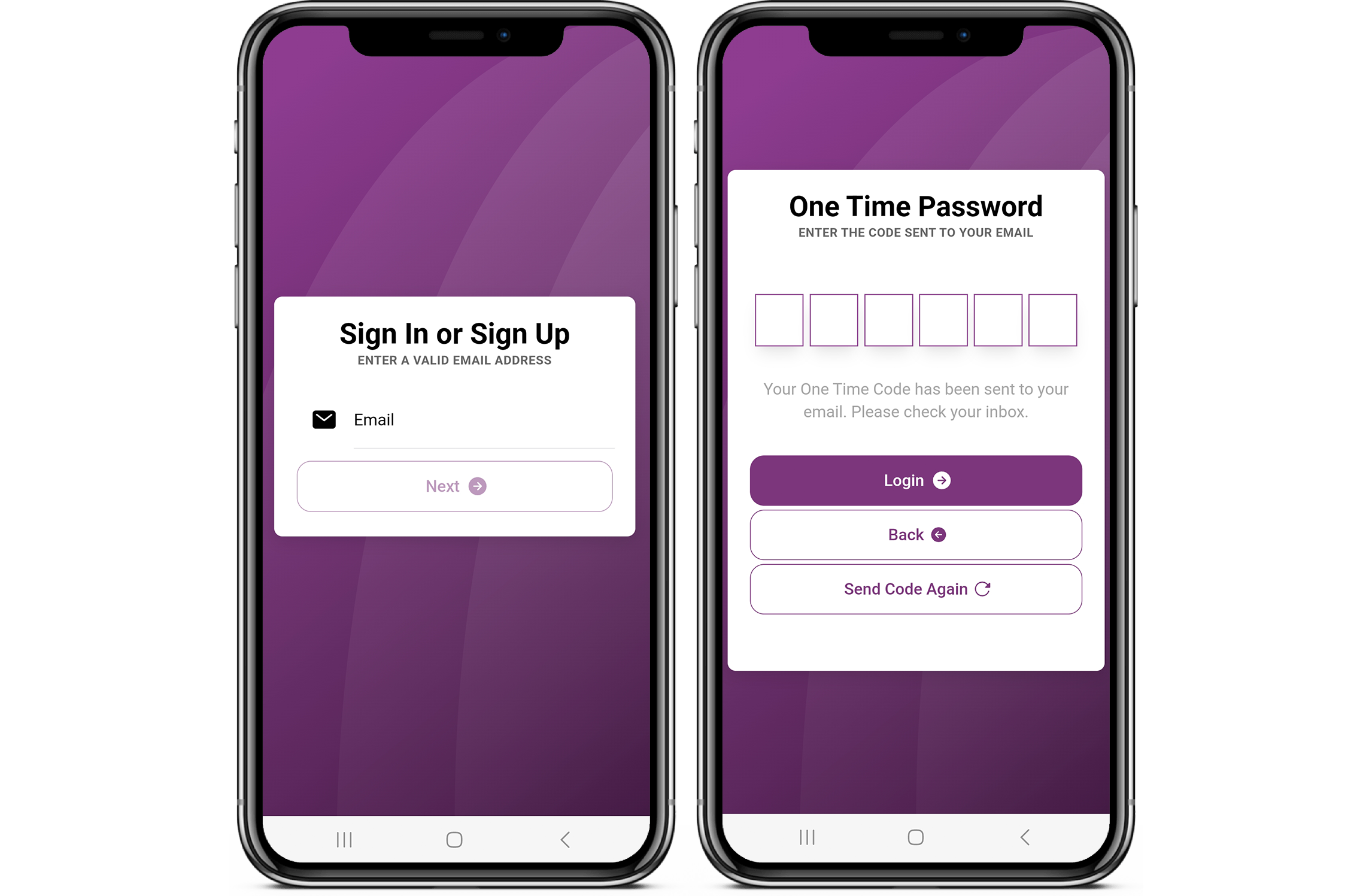
3. Select your store
Choose your preferred store.
- Click on the 'Select Shop' button
- Choose your local shop from the list

4. Register or generate a new card
Register your existing card or generate a new one.
- Click on the 'Get your card' button
- If you dont have a card, click on 'Generate new card' button.
- When successful, a new card will be generated and displayed on the screen.
- If you have a card, click on 'Add Physical Card' button.
- Enter your card number and click on 'Add Card' button.
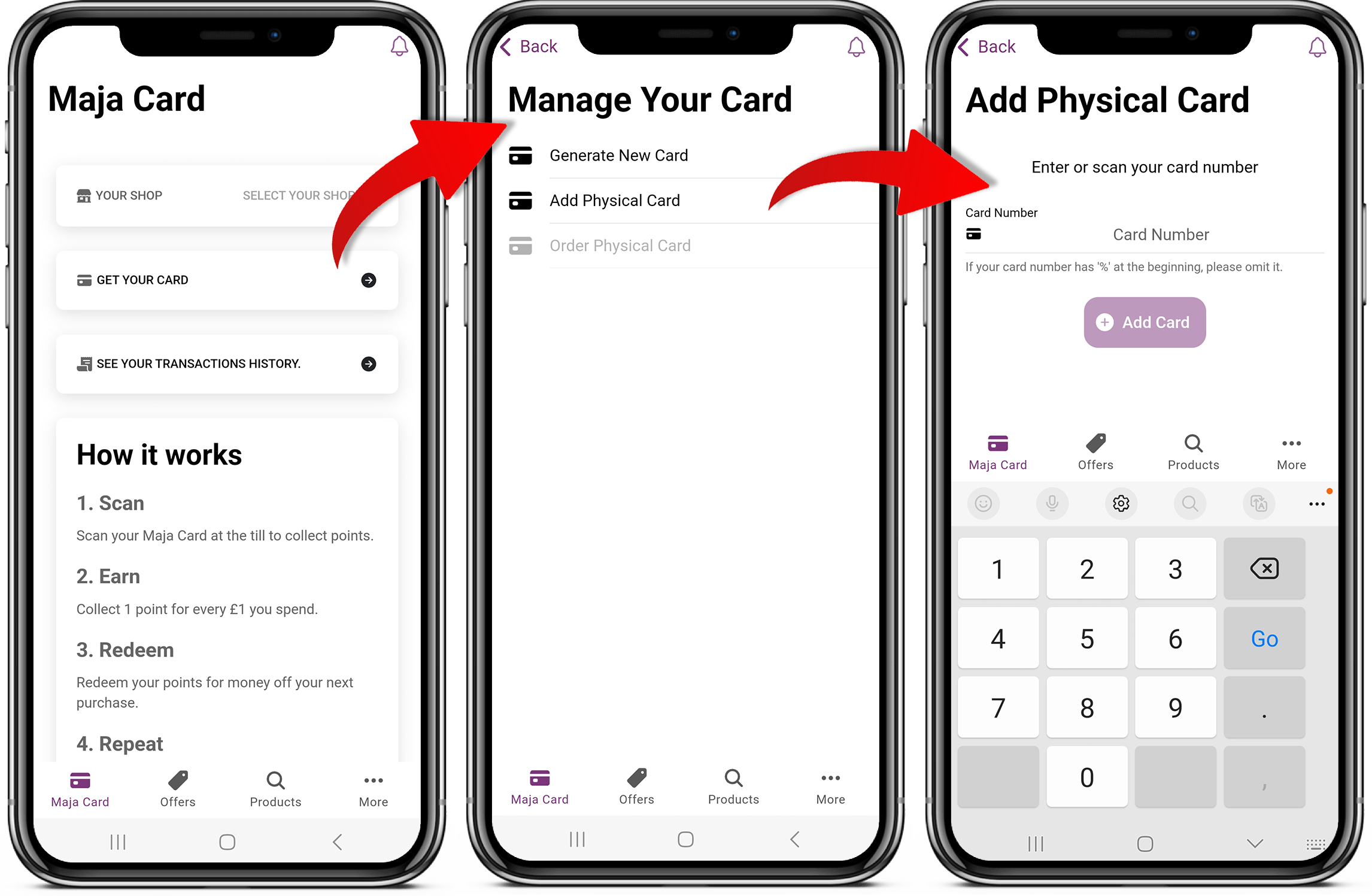
5. Get ready to scan
Tap on the card to reveal the QR Code and scan it at the checkout. Alernatively switch to barcode mode to reveal the barcode and card number.
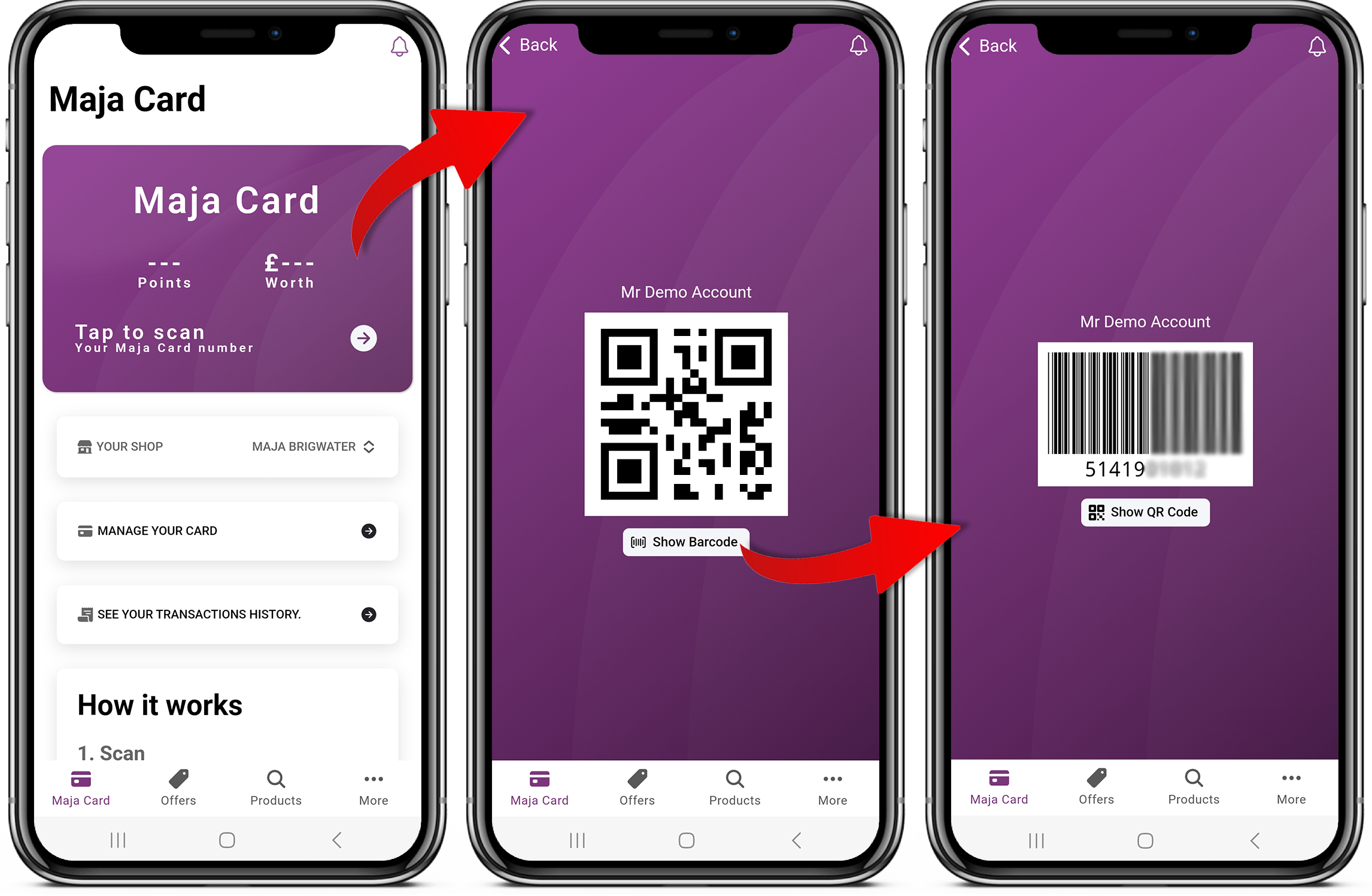
6. Browse your transactions
View your transaction history and points balance.
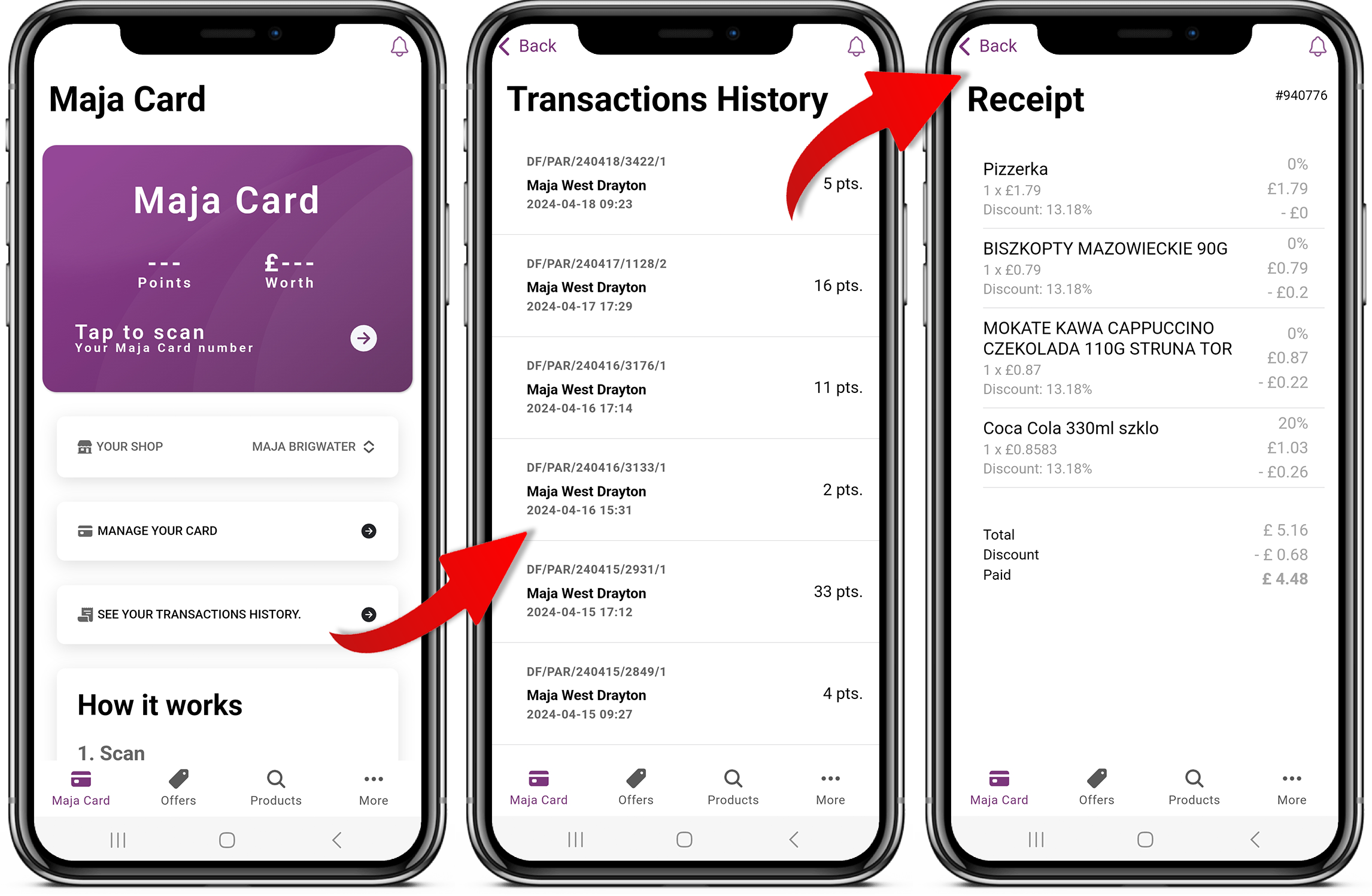
7. Explore exclusive offers
Discover the latest offers available with the MyMaja App.
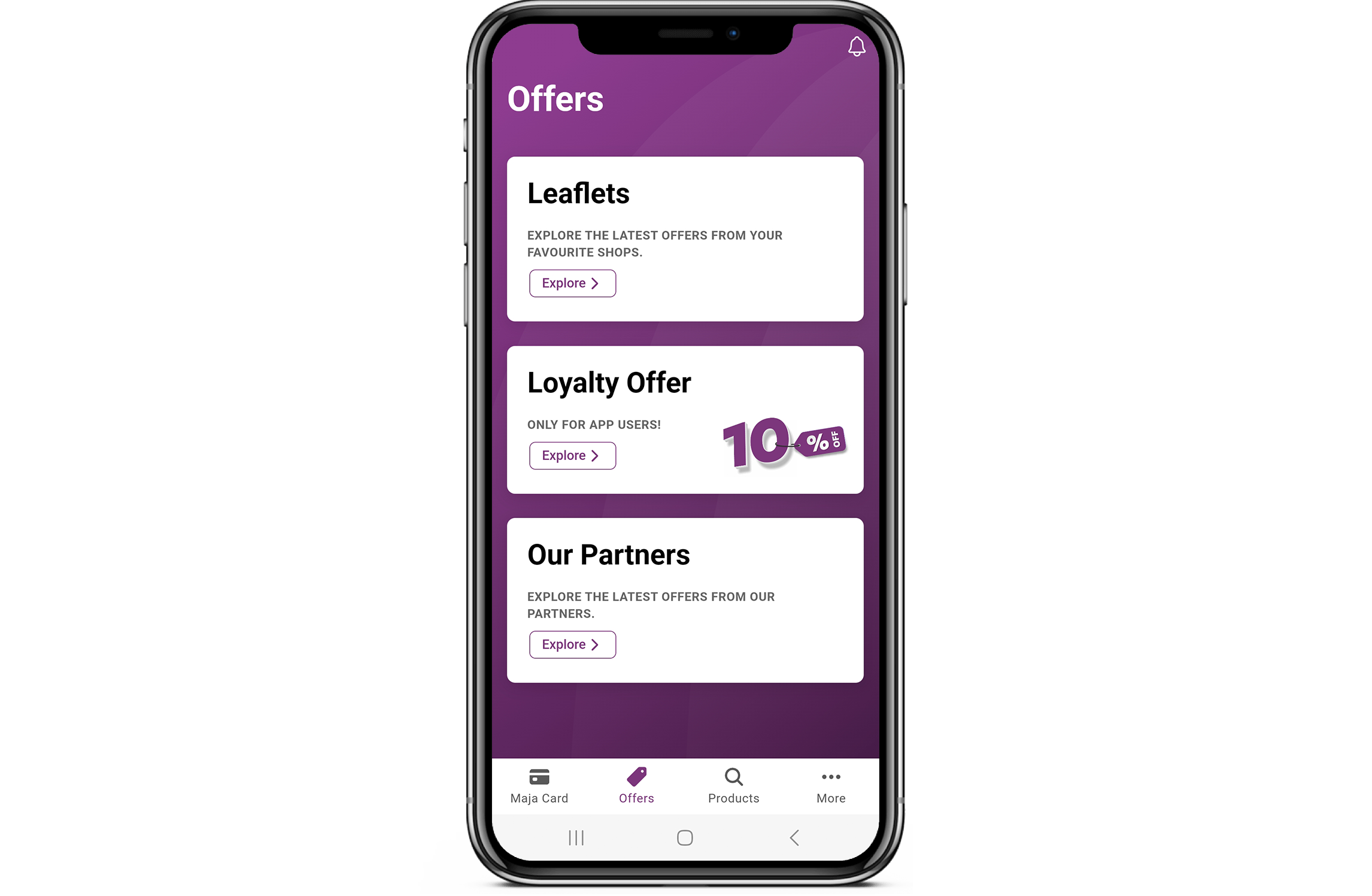
8. Create shopping list
Create your shopping list and shop with ease.
- Go to 'More' tab.
- Click on 'Shopping List'.
- Add items to your shopping list.
- Click on the bin icon to delete items.
- Click on the item to mark as collected.
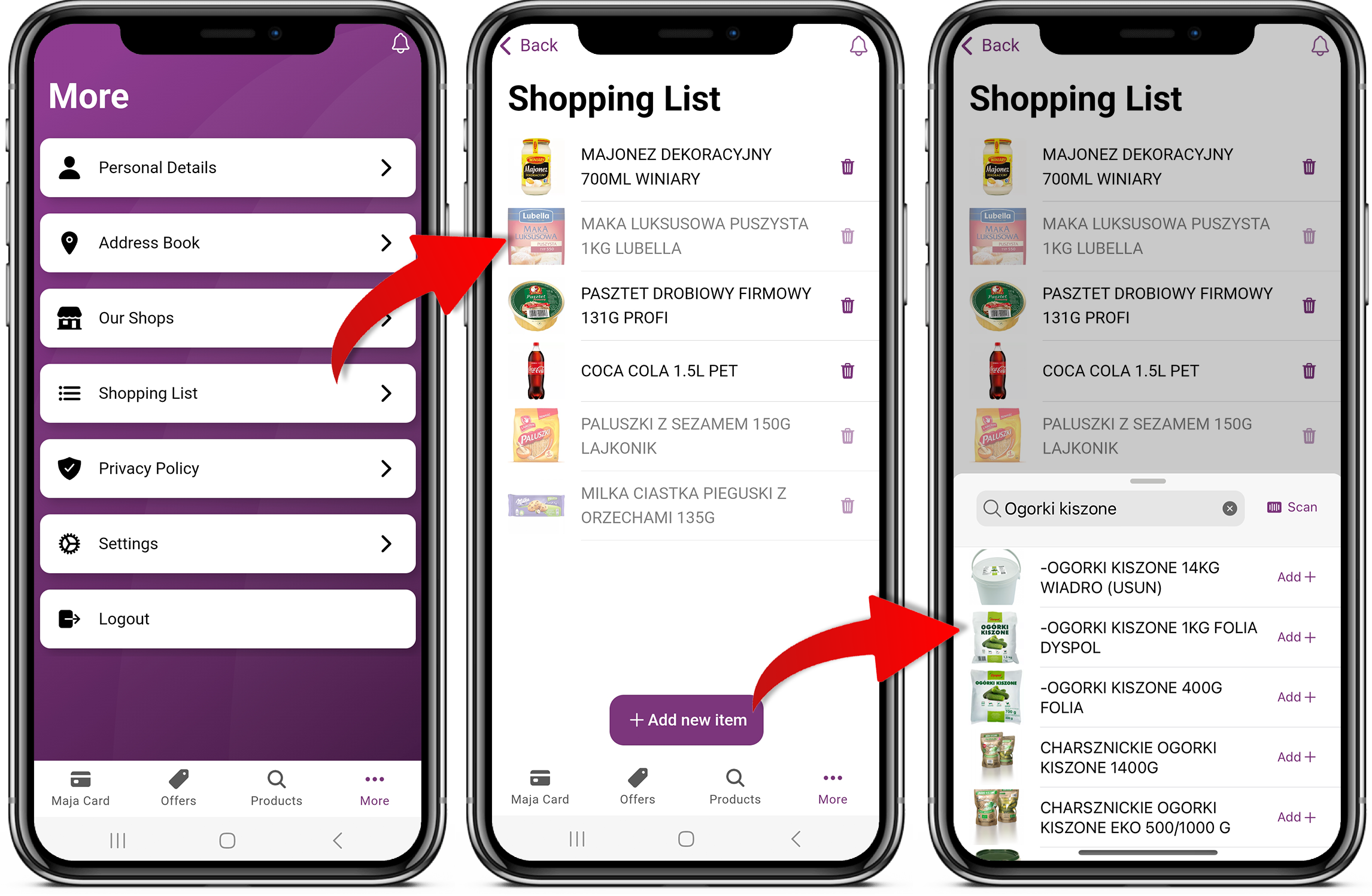
9. Customize
Customize your profile and preferences.
- Change you profile details
- Manage your addresses
- Subscribe to notifications
- Change your local store
- Change language

10. Stay Updated!
Receive instant alerts on new offers, discounts and past transactions.
- Browse our shop locations
- View your transaction history
- Receive push notifications after each transaction
- Stay updated with the latest offers